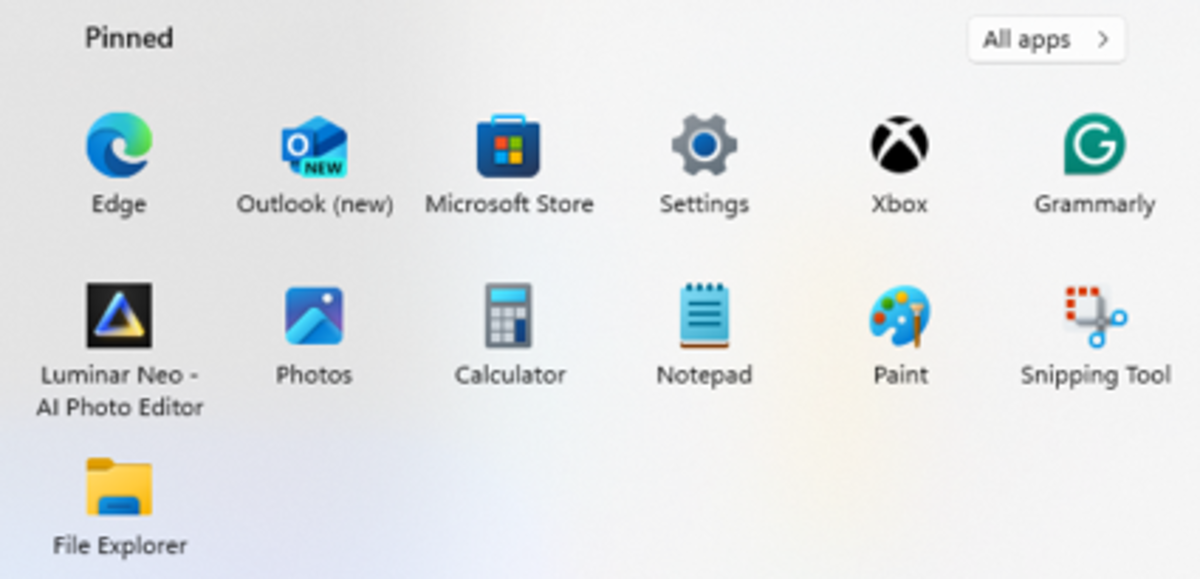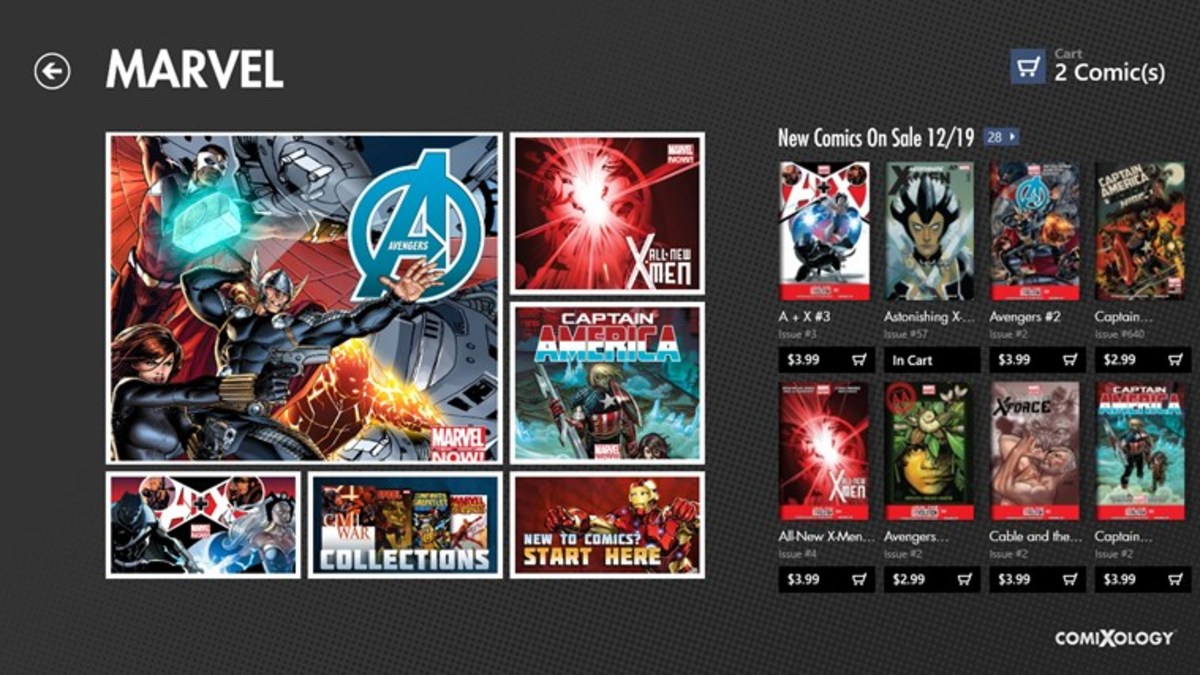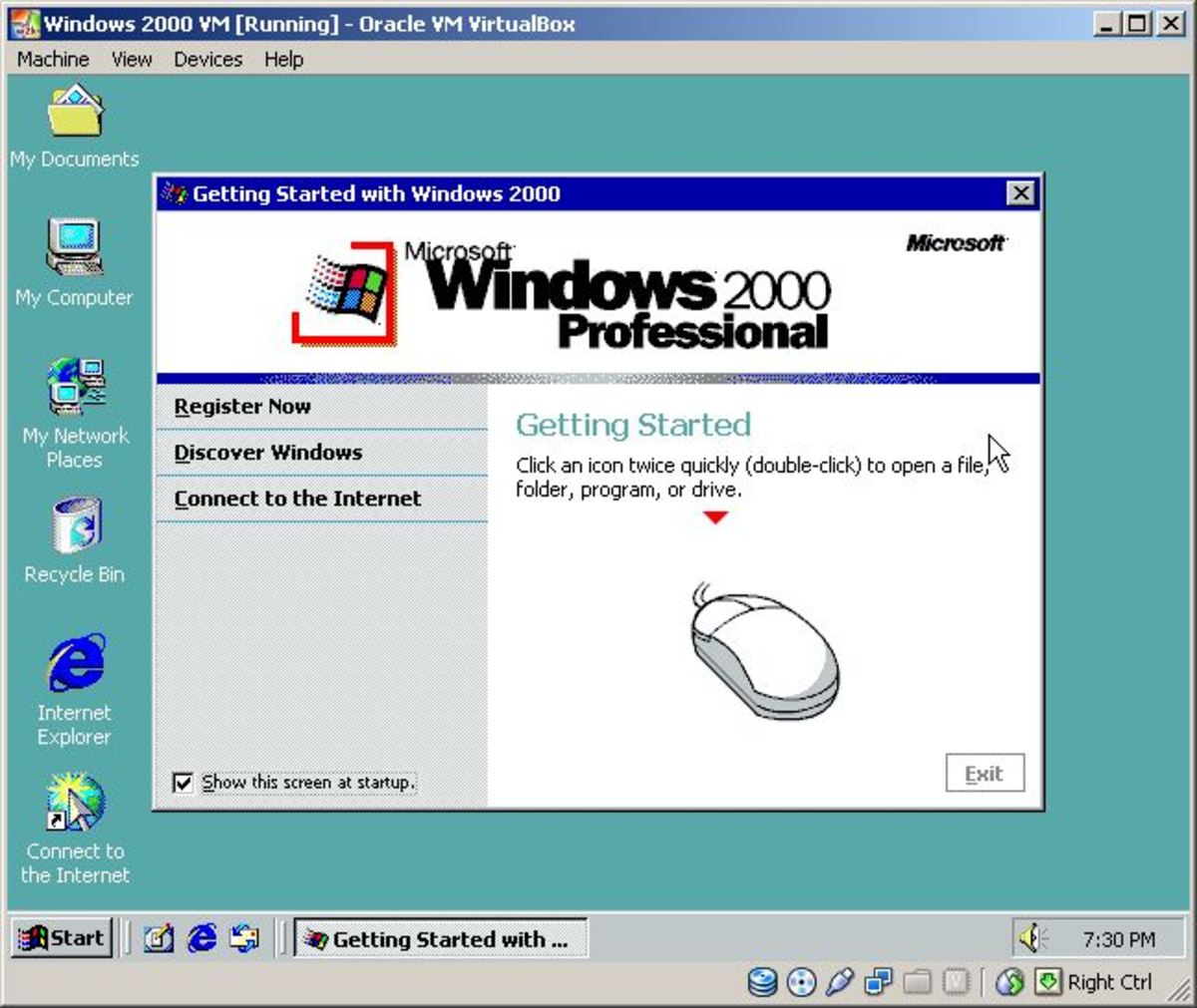- HubPages»
- Technology»
- Computers & Software»
- Operating Systems
My Experience Installing Windows 8 Release Preview on Netbook
At the time of this writing in August 2012, Microsoft Windows 8 has not been released to consumers yet. However, many software developers, operating system testers, book authors, tech enthusiasts, and bloggers already have installed pre-released versions of Windows on their machine to get a first-hand look and test-run of Window 8.
Microsoft releases these preview and beta versions to the public for free on their website linked here so that developers can start working on apps and authors can start writing their books to be available when the product does officially comes out.
However, unless you are technically inclined and know what you are doing, it is not recommended that you install and try these preview and beta software. Just wait for the official version.
First of all, they may contains bugs and flaws and be substantially different from when the Window 8 is commercially released.
Second, you have to jump through quite a few hoops to get them installed and running on your machine -- some of which involves potentially dangerous operations on your machine that may render it unusable.
Installing Pre-Released Windows
Installation of pre-release software involves downloading the ISO image. You need to know which version, 64-bit or 32-bit. Because I'm installing on my netbook, I needed the 32-bit version.
Then there are various ways to go about it. Some prefer a dual-boot between Windows 7 and Windows 8 which require partitioning of hard drives and/or creating a VHD (virtual hard disk).
Others prefer to run virtualization software such as Parallels, VMWare, or VirtualBox and run Windows 8 on the virtual machine.
Before attempting any of this, you definitely should have a full back up of your data and existing operating system in case something terrible goes wrong in the process.
With computers, things can go wrong even when you do everything right.
And things have gone wrong as noted by various posts on web forums and blogs asking for help when the unexpected happens.
Installing pre-release operating system is definitely not for the faint of heart, as there are some chance that your computer can be rendered un-bootable and un-usable.
I was too faint-of-heart to try this on my primary computer that I used to write HubPages articles. So I attempted to install Windows 8 Release Preview on an unused inexpensive Netbook that had Windows XP.
I was encouraged by the article "Windows 8 Consumer Preview Runs well on netbook (mostly)" which indicates that others have successfully done it and which gives advice on how.
First I tried installing Windows 8 Release Preview via a boot USB. But I could not get it to work.
So I purchased an external DVD drive for my netbook and burned the Windows 8 Release Preview ISO file to a DVD. The ISO file is a single compressed file of a disc image. I had to install DVD burn software (such as Power2Go, ImgBurn, Nero, etc) that will expand that image into a setup program onto the DVD disc.
When installing Windows 8 Release Preview from DVD to my netbook, I keep getting the error "the application spwizeng.dll is not a valid windows image" and about autorun.dll could not be loaded.
Hours searching the web forums gave me different suggestions. I must have burned like 7 DVDs trying such things as burning at slowest speed, using same drive to burn as to read, etc.
All had to be thrown in the trash as these were single-write once DVDs. None of them worked. This particular forum thread gave convincing argument that the ISO file was corrupted. So I bit-the-bullet and did another 5 hour download of a new ISO file from the Microsoft servers.
Windows 8 RTM (Release to Manufacturing)
By then, Microsoft had released the RTM version of Windows 8. RTM means "Release to Manufacturing". This is as close to the real thing as you can get. It is typically only available to MSDN or TechNet subscribers.
However, there is a 90-days evaluation version. So I downloaded the evaluation RTM version of Windows 8 in 32-bit ISO format. I burned to DVD like I did before. And this time, the 8th DVD installed successfully.
Yes, Windows 8 installed successfully on my netbook!
I do believe that my previous ISO file was corrupted. Either during the 5 hour download, or during the burn to DVD, or even when up on the Microsoft server.
If you are thinking about installing the evaluation RTM version, keep in mind that this version requires activation, and it will expire in 90 days, and it will not allow upgrades. That means that within 90-days of activation, Window 8 RTM will stop working. That means that if you want to use your machine again, you need to purchase the commercially released full-version of Windows 8 and install fresh. You can not purchase the upgrade version, since the RTM version does not allow upgrades.
Netbook Resolution Too Low for Metro Apps
Windows 8 is not meant for netbooks. With its touch-centric interface, Windows 8 s meant for tablet computers and laptop/desktops.
Nevertheless, Window 8 will run on a netbook as long as the netbook mets the minimum requirements which are something like 1 GHz or faster processor, 1GB of RAM, and 16GB of storage space. (Don't quote me on this, as this may not be right when Windows 8 is finally released).
The bigger problem is that most netbook has resolution of 1024x600. This does not met the requirements needed to run Windows 8 Metro Apps, which requires a display resolution of at least 1024 x 768 pixels or more. (To run two Metro Apps side-by-side, you need resolution of at least 1366 x 768.)
Metro Apps does not run :(
When I try to run any of the Metro Apps in Windows 8, it will not launch because my screen did not have enough pixel resolution. My netbook display does not have enough height of the 768 pixels.
Metro Apps are the big thing in Windows 8. If I can't have Metro Apps, then what is the point of using Windows 8.
Article on liliputing.com says there is a graphics device driver that can increase the resolution of netbooks. It provides the link to the GMA 950 Windows 7 driver version 8.15.10.1912. Otherwise you can search for it in the Intel Download Center.
Installing graphics device drivers is a somewhat risky operation as the driver may not be right for your machine can can render you display unusable. Others says that one can increase resolution by altering the Windows Registry (another risky operation not to be attempted unless you know what you are doing).
I took the risk of installing the graphics driver and luckily the installation of the driver on my EEE PC netbook was a success -- somewhat. My display is now squashed in the vertical direction so that it packed 768 pixels in what should only be 600 pixels of screen real estate. The aspect ratio of windows and text looks off. And there is no display setting that will let me go back to 1024x600. So this is a permanent change.
But anyway, at least I now got 1024x768 pixels which enables me to run Metro Apps successfully.
Yeah! Window 8 RTM evaluation version now running on my EEE PC netbook.
This is what the Window 8 Start Screen looks like...

Quite different from Windows 7, right?
Windows 8 is a major release with significant changes in the user interface. I will be writing Windows 8 tutorials on HubPages. Follow me if you want to learn more.
Disclaimer:
Article was written August 2012 and is only opinion at the time of writing. Author is not responsible for any damages to your machine should you attempt the same experience as author.